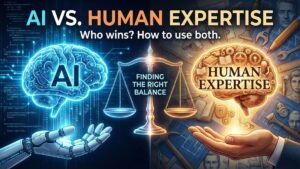Introduction
If you’re running a WordPress website, you know the significance of getting traffic. But how do you ensure your site attracts visitors? The answer lies in mastering SEO (Search Engine Optimization). This article will walk you through 10 proven SEO tips specifically for WordPress that will help skyrocket your website traffic. Let’s dive in!
Understanding the Basics of SEO
What is SEO?
SEO stands for Search Engine Optimization. It’s the process of optimizing your website to rank higher on search engine results pages (SERPs). This means more visibility and, ultimately, more traffic.
Why SEO is Crucial for WordPress Sites
WordPress is a powerful platform, but to make the most of it, you need to leverage SEO. Good SEO practices ensure that your content reaches a broader audience, improves your site’s credibility, and drives organic traffic without spending a fortune on ads.
Choosing the Right SEO Plugin

Popular SEO Plugins for WordPress
To get started with SEO on WordPress, you need the right tools. Some of the most popular SEO plugins are:
- Yoast SEO
- All in One SEO Pack
- Rank Math
How to Install and Set Up an SEO Plugin
Installing an SEO plugin is straightforward:
- Go to your WordPress dashboard.
- Navigate to Plugins > Add New.
- Search for your preferred SEO plugin.
- Click Install Now, then Activate.
Once activated, follow the setup wizard to configure basic SEO settings for your site.
Optimizing Your Content
Importance of High-Quality Content
Content is king. High-quality, relevant content not only engages your audience but also helps you rank better on search engines. Make sure your content is informative, engaging, and provides value to your readers.
Keyword Research and Usage
Keywords are the terms people use to search for content. Use tools like Google Keyword Planner or Ahrefs to find relevant keywords. Incorporate these keywords naturally into your content, headings, and meta descriptions.
Creating SEO-Friendly Headlines
Your headlines should be catchy and include your primary keyword. An engaging headline can improve your click-through rate (CTR), while a keyword-rich headline can help with SEO.
Improving Site Speed
How Site Speed Affects SEO
Site speed is a critical ranking factor. A slow website can lead to higher bounce rates, which negatively impacts your SEO.
Tips for Enhancing WordPress Site Speed
- Use a fast, reliable hosting provider.
- Optimize images.
- Use a caching plugin like W3 Total Cache or WP Super Cache.
- Minimize CSS and JavaScript files.
- Utilize a Content Delivery Network (CDN).
Utilizing Responsive Design
The Role of Mobile-Friendliness in SEO
With more users accessing websites from mobile devices, having a mobile-friendly design is crucial. Google uses mobile-first indexing, meaning it predominantly uses the mobile version of the content for indexing and ranking.
Ensuring Your WordPress Site is Responsive
Choose a responsive WordPress theme or use plugins like WPtouch to make your site mobile-friendly. Test your site’s mobile-friendliness using Google’s Mobile-Friendly Test tool.
Enhancing User Experience
How User Experience Impacts SEO
A positive user experience (UX) keeps visitors on your site longer, reducing bounce rates and improving your SEO.
Tips for Improving UX on WordPress
- Ensure easy navigation.
- Use clear calls to action (CTAs).
- Make your site visually appealing.
- Ensure fast load times.
Effective Internal Linking
Importance of Internal Links
Internal links connect your content and give Google an idea of the structure of your website. They help spread link equity and improve the ranking potential of different pages.
Best Practices for Internal Linking
- Use descriptive anchor text.
- Link to relevant pages.
- Don’t overdo it – keep it natural.
Leveraging External Links
The Value of Backlinks
Backlinks, or inbound links, from other websites to yours are a significant ranking factor. They signal to search engines that your site is credible and valuable.
Strategies for Acquiring High-Quality Backlinks
- Create high-quality, shareable content.
- Guest post on reputable sites.
- Engage in online communities and forums.
- Reach out to influencers in your niche.
Optimizing Images
Importance of Image Optimization for SEO
Optimized images improve load times and user experience, both of which are crucial for SEO.
Tips for Optimizing Images in WordPress
- Use descriptive filenames.
- Include alt text with keywords.
- Compress images using plugins like Smush or EWWW Image Optimizer.
Using Schema Markup
What is Schema Markup?
Schema markup is a form of microdata that helps search engines understand the context of your content, leading to rich snippets in search results.
How to Implement Schema Markup on WordPress
Use plugins like Schema Pro or WP SEO Structured Data Schema to add schema markup to your content. This can enhance your search results with additional information like reviews, ratings, and more.
Regularly Updating Content
The Significance of Fresh Content
Search engines favor fresh content. Regularly updating your site with new posts and refreshing old content can improve your rankings.
Strategies for Updating Old Content
- Add new information and keywords.
- Update the publish date.
- Improve readability and structure.
- Remove outdated information.
Monitoring and Analyzing SEO Performance
Tools for Tracking SEO Performance
Use tools like Google Analytics, Google Search Console, and Ahrefs to monitor your SEO performance. These tools provide insights into traffic, keyword rankings, and more.
How to Analyze and Act on SEO Data
- Identify top-performing content and replicate its success.
- Find and fix issues like broken links and 404 errors.
- Adjust your strategy based on data trends.
Avoiding Common SEO Mistakes
Common SEO Pitfalls and How to Avoid Them
- Keyword stuffing: Use keywords naturally.
- Ignoring meta descriptions: Write unique, compelling meta descriptions.
- Poor mobile experience: Ensure your site is mobile-friendly.
- Neglecting site speed: Regularly optimize your site’s speed.
Tips for Maintaining SEO Best Practices
Stay updated with the latest SEO trends and algorithm changes. Regularly audit your site and adjust your strategies as needed.
Conclusion
Mastering SEO on WordPress may seem daunting, but by following these proven tips, you can significantly improve your site’s visibility and traffic. From optimizing your content to improving site speed and leveraging backlinks, every step you take will bring you closer to SEO success. Start implementing these tips today and watch your WordPress website traffic soar!
FAQs (Frequently Asked Questions)
You should update your WordPress plugins regularly, at least once a month, to ensure they are secure and compatible with the latest WordPress version.
It’s best to stick with one SEO plugin to avoid conflicts and ensure a cohesive SEO strategy. Most SEO plugins offer comprehensive features that cover all your needs.
Some of the best free tools for keyword research include Google Keyword Planner, Ubersuggest, and AnswerThePublic.
SEO results can take anywhere from a few weeks to several months. It depends on various factors like competition, keyword difficulty, and how well you implement SEO strategies.
While not strictly necessary, having a blog helps significantly with SEO. It provides fresh content, opportunities for keyword optimization, and a way to attract backlinks.