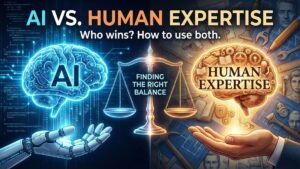Table of Contents
Introduction Technical SEO
In the fast-paced digital landscape of 2024, staying ahead of the competition means mastering the art of Technical SEO. If you’re looking to skyrocket your site’s visibility, understanding and implementing technical SEO strategies is crucial. With search engines constantly evolving, keeping up with the latest trends and techniques is essential to ensure your site ranks high and remains accessible to users.
Understanding Technical SEO

Definition of Technical SEO
Technical SEO refers to optimizing your website’s infrastructure to ensure it meets the technical requirements of modern search engines. This involves enhancing various elements such as site speed, mobile compatibility, and structured data to improve search engine crawling and indexing.
Why Technical SEO Matters
Technical SEO forms the backbone of your online presence. Without a solid technical foundation, even the best content can struggle to achieve visibility. By addressing technical SEO issues, you can enhance user experience, improve site performance, and ultimately boost your search engine rankings.
Site Speed Optimization
Importance of Site Speed
Site speed plays a critical role in both user experience and SEO. A slow-loading site can frustrate visitors and lead to higher bounce rates. Search engines also prioritize faster websites, making site speed a crucial ranking factor.
Tools to Measure Site Speed
Several tools can help you measure and analyze your site’s speed:
- Google PageSpeed Insights: Provides a detailed report on your site’s performance.
- GTmetrix: Offers insights into various aspects of site speed and provides actionable recommendations.
- Pingdom: Monitors your site’s speed and performance over time.
Techniques to Improve Site Speed
To enhance your site’s speed, consider the following techniques:
- Optimize Images: Compress and resize images without compromising quality.
- Leverage Browser Caching: Enable caching to reduce load times for returning visitors.
- Minimize CSS and JavaScript: Remove unnecessary code to streamline your site.
Mobile-Friendliness
The Rise of Mobile Browsing
With mobile devices accounting for a significant portion of web traffic, ensuring your site is mobile-friendly is more important than ever. A mobile-friendly site improves user experience and is favored by search engines.
How to Ensure Mobile Compatibility
To ensure your site is mobile-compatible:
- Use Responsive Design: Ensure your site adapts to various screen sizes.
- Optimize Touch Elements: Make buttons and links easy to tap on small screens.
- Simplify Navigation: Use a clean, straightforward menu for easier browsing.
Testing Mobile-Friendliness
Use tools like Google’s Mobile-Friendly Test to evaluate your site’s mobile compatibility and identify areas for improvement.
XML Sitemaps
What is an XML Sitemap?
An XML sitemap is a file that lists all the pages on your website, helping search engines understand your site’s structure and index it more effectively.
Creating and Submitting an XML Sitemap
Use tools like Yoast SEO or Google XML Sitemaps to create your sitemap. Once created, submit it to search engines through platforms like Google Search Console.
Robots.txt File
Purpose of Robots.txt
A robots.txt file tells search engine crawlers which pages they can or cannot access, helping to control and manage how your site is indexed.
How to Create a Robots.txt File
Create a simple text file named robots.txt and upload it to your site’s root directory. Use directives to specify which parts of your site should be crawled.
Common Mistakes to Avoid
Avoid blocking important pages, using incorrect syntax, or forgetting to update the file as your site evolves.
Structured Data Markup
Understanding Structured Data
Structured data, also known as schema markup, helps search engines understand your content better, potentially leading to enhanced search results like rich snippets.
Benefits of Structured Data
Implementing structured data can improve your site’s visibility, click-through rates, and overall search performance by providing more context to search engines.
Implementing Structured Data
Use tools like Google’s Structured Data Markup Helper to generate the necessary code and add it to your site. Ensure your markup follows the guidelines to avoid errors.
HTTPS and Site Security
Importance of HTTPS
HTTPS encrypts the data exchanged between your site and its visitors, ensuring security and building trust. It’s also a ranking factor for search engines.
How to Migrate to HTTPS
To migrate to HTTPS:
- Obtain an SSL Certificate: Purchase and install an SSL certificate for your site.
- Update Internal Links: Change all internal links to use HTTPS.
- Set Up 301 Redirects: Redirect HTTP traffic to the new HTTPS URLs.
Security Best Practices
Regularly update your software, use strong passwords, and implement security plugins to protect your site from threats.
Canonical Tags
What are Canonical Tags?
Canonical tags help prevent duplicate content issues by specifying the preferred version of a webpage for search engines.
How to Use Canonical Tags Correctly
Add canonical tags to your pages to indicate the original source of content. Ensure each page has a unique canonical URL to avoid confusion.
URL Structure
Best Practices for URL Structure
A clean, descriptive URL structure helps search engines and users understand the content of your pages. Use keywords, avoid special characters, and keep URLs short and simple.
Importance of Clean URLs
Clean URLs are easier to read, share, and index, contributing to better SEO performance and user experience.
404 Error Pages
Impact of 404 Errors on SEO
404 errors can harm your site’s SEO by disrupting the user experience and leading to lost traffic. Regularly monitor and address these errors.
Designing Custom 404 Pages
Create custom 404 pages that guide users back to relevant content on your site. Include helpful links and a search bar to improve navigation.
Monitoring and Fixing 404 Errors
Use tools like Google Search Console to identify and fix broken links that lead to 404 errors. Implement 301 redirects where necessary.
Internal Linking

Benefits of Internal Linking
Internal links distribute page authority, improve navigation, and help search engines understand your site’s structure.
Best Practices for Internal Links
Use descriptive anchor text, link to relevant content, and avoid excessive linking. Aim for a natural flow that enhances the user experience.
Tools for Managing Internal Links

Tools like Ahrefs and Screaming Frog can help you audit and manage your internal linking strategy effectively.
Image Optimization
Importance of Image Optimization
Optimized images enhance site speed and improve user experience. They also contribute to better SEO by providing additional context to search engines.
Techniques for Optimizing Images
- Use Descriptive File Names: Include relevant keywords in your image file names.
- Add Alt Text: Provide descriptive alt text for each image.
- Compress Images: Use tools like TinyPNG to reduce image file sizes without compromising quality.
Tools for Image Optimization
Tools such as ImageOptim and Kraken.io can help you optimize images efficiently.
Website Architecture
What is Website Architecture?
Website architecture refers to the structure and organization of your site’s pages and content. A well-organized site makes it easier for search engines and users to find relevant information.
How to Improve Website Architecture for SEO
- Create a Clear Hierarchy: Organize content into categories and subcategories.
- Use Breadcrumbs: Implement breadcrumb navigation to enhance user experience.
- Ensure Logical Flow: Design your site so that users can easily navigate between related content.
Conclusion
Mastering technical SEO is essential for improving your site’s visibility and performance in 2024. By optimizing site speed, ensuring mobile-friendliness, implementing structured data, and addressing other technical aspects, you can create a solid foundation for your online presence. Continuously monitor and refine your strategies to stay ahead in the ever-evolving digital landscape.
What is Technical SEO?
Technical SEO involves optimizing the technical aspects of a website to improve its visibility and ranking in search engine results. This includes site speed, mobile-friendliness, structured data, and more.
How does site speed affect SEO?
Site speed affects SEO by influencing user experience and search engine rankings. Faster sites provide a better user experience and are preferred by search engines, leading to higher rankings.
Why is mobile-friendliness important for SEO?
Mobile-friendliness is crucial because a significant portion of web traffic comes from mobile devices. Search engines prioritize mobile-friendly sites, improving their visibility and ranking.
What is the role of structured data in SEO?
Structured data helps search engines understand the content on your site better, leading to enhanced search results like rich snippets, which can improve click-through rates and visibility.
How can I fix 404 errors on my site?
Fix 404 errors by regularly monitoring your site with tools like Google Search Console, updating or removing broken links, and implementing 301 redirects to guide users to relevant content.